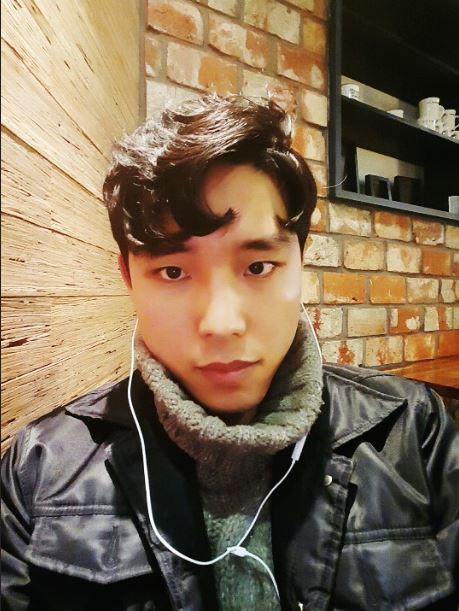Data Collection Service - Arduino & RaspberryPi
21 Jan 2019 | IoT이 프로젝트는 전남대학교 김경백 교수님 주관하에 만들어졌던 프로잭트임을 알립니다.
1.1 아두이노와 라즈베리파이에서 센싱 및 수집
아두이노에서 수집되는 센서 값들을 라즈베리파이의 Flume을 통해 InfluxDB로 보내려면 우선 라즈베리파이와 아두이노 간의 $Serial Communication$이 필요하다.Arduino 센서 Matrix
알코올가스 센서에서의 $Alcohol Gas$ 값, 일산화탄소가스 센서에서의 $Carbon Monoxide Gas$ 값, 온도센서에서 나오는 $Temperature$ 값, 조도센서에서 나오는 $Light$ 값, 먼지센서에서 나오는 $Dust$값| No. | Name | Type | Range | Error Value | M/O | Desc. |
|---|---|---|---|---|---|---|
| $1$ | $DeviceID$ | $String$ | $m$ | 디바이스 고유 id | ||
| $2$ | $Status$ | $Integer$ | [0,1,2] | $m$ | 0: Success 1: Sensing Error(일부에서 에러나 누락 발생시에도 1로 표시하고, 해당 센서 측정치에 Error Value ) 2: Comm, Error | |
| $3$ | $Time$ | $Datetime$ | $m$ | 저장된 시간 | ||
| $4$ | $AlcoholGas$ | $Integer$ | 0~1023 | $-1$ | $O$ | 알코올 가스량(ppm) |
| $5$ | $CoGas$ | $Integer$ | 0~1023 | $-1$ | $O$ | 일산화탄소량 (ppm) |
| $6$ | $Temp$ | $Float$ | -40.0~125.0 | $-999$ | $O$ | 온도 |
| $7$ | $Light$ | $Integer$ | 0~1023 | $-1$ | $O$ | 조도 |
| $8$ | $Dust$ | $Float$ | 0.0~750.0 | $O$ | 먼지(ug/m3) |
Arduino 센서 Example
#define R0 10000
#define T0 25 //room temperature
#define B 4200 //the coefficient of the thermistor
#define SERISR 10000 //seris resistor 10K
int LledPin = 13;
int TledPin = 9;
int CledPin = 7;
int AledPin = 2;
long previousMillis1 = 0;
long previousMillis2 = 0;
long previousMillis3 = 0;
long previousMillis4 = 0;
long interval = 1000;
void CheckOut(long currentMillis, int ledPin, long previousMillis, float data, int value)
{
if((data > value) && ((currentMillis - previousMillis) > interval))
{
previousMillis = currentMillis;
digitalWrite(ledPin, HIGH);
}
else if((data <= value) && ((currentMillis - previousMillis) > interval))
{
previousMillis = currentMillis;
digitalWrite(ledPin, LOW);
}
}
void setup() {
Serial.begin(9600);
// 9번 핀을 출력으로 설정
pinMode(LledPin, OUTPUT);
pinMode(TledPin, OUTPUT);
pinMode(CledPin, OUTPUT);
pinMode(AledPin, OUTPUT);
}
void loop() {
// 조도 센서 값
int Ldata = analogRead(A0);
// 온도 센서 값
float thermistorRValue = 0;
thermistorRValue = 1023.0 / analogRead(A1) - 1;
thermistorRValue = SERISR / thermistorRValue;
float temperature = 0;
temperature = thermistorRValue / R0; // R/R0
temperature = log(temperature);
temperature = temperature / B;
temperature = temperature + 1.0 / (T0 + 273.15);
temperature = 1.0 / temperature;
temperature -= 273.15 ;// kelvins to C
float Tdata = temperature;
// MQ-7 일산화 탄소 센서 값
int MQ7data = analogRead(A2);
// MQ-3 알코올 센서 값
int MQ3data = analogRead(A3);
unsigned long currentMillis = millis();
CheckOut(currentMillis,LledPin,previousMillis1,Ldata,800);
CheckOut(currentMillis,TledPin,previousMillis2,Tdata,27);
CheckOut(currentMillis,CledPin,previousMillis3,MQ7data,2);
CheckOut(currentMillis,AledPin,previousMillis4,MQ3data,-1);
}
Arduio RaspberryPi Serial 통신
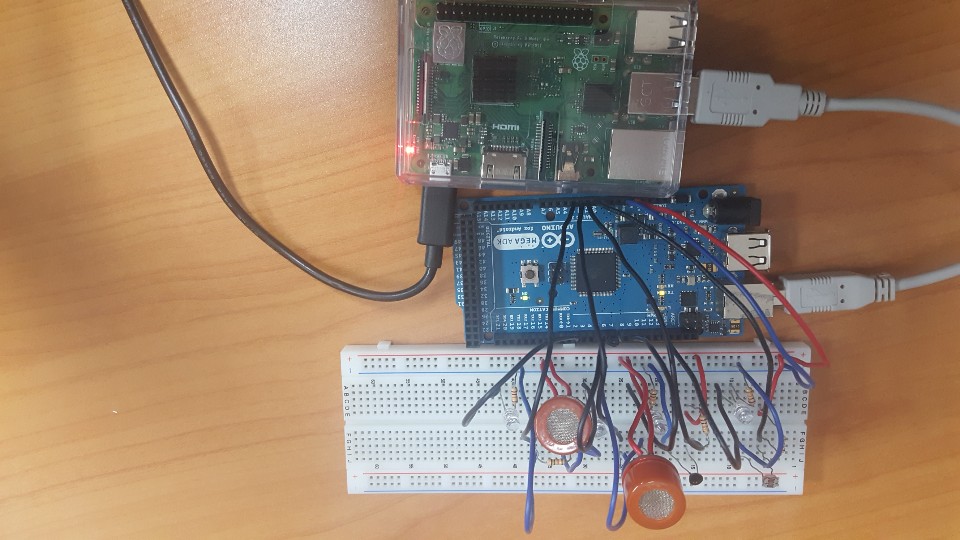 <내용>
<내용>
RaspberryPi Python Code
import serial
import time
NullStr = -1
Id = '"RaspberryPi"'
Light = NullStr
Temp = NullStr
AlcoholGas = NullStr
CoGas = NullStr
ser = serial.Serial('/dev/ttyACM0', 9600)
if(ser.isOpen() == False):
ser.open()
ser.readline()
time.sleep(2)
while 1:
#print ser.readline()
response = ser.readline()
if len(response.split(';')) == 5 :
Light = response.split(';')[0]
Temp = response.split(';')[1]
AlcoholGas = response.split(';')[2]
CoGas = response.split(';')[3]
print Light, Temp, AlcoholGas, CoGas
가져온곳: URL